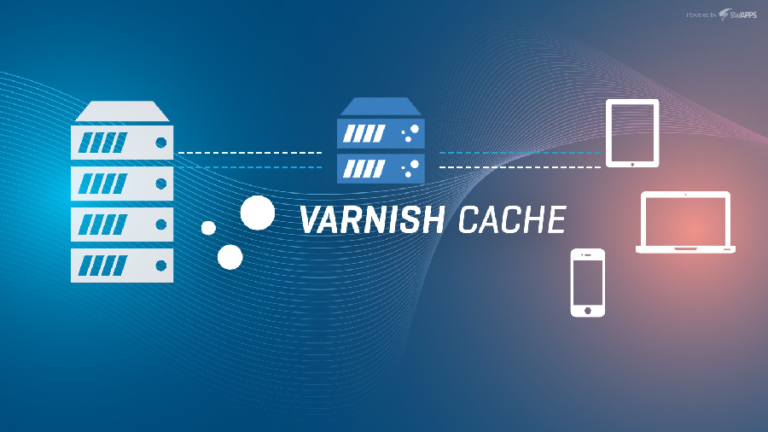In today’s times, page-loading times play a crucial role in the success of a website. While most users tend to abandon slow sites, search engines also cut critical SEO points for sites that take a long time to load. Hence, several applications and tools have evolved to help websites boost their loading times. Caching is one such solution that allows websites, especially those hosted on Shared Servers, to offer blazing-fast loading speeds to visitors. There are various web caching tools available, like Squid, NGINX, Varnish, etc. Today, we will be talking about NGINX and offer a basic to help you benefit from this tool.
What is NGINX?
NGINX is open-source software that enables caching, load balancing, reverse proxy services and streaming services. It is based on a versatile technology and can efficiently serve static content. It also functions as a ‘true’ cache server when positioned in front of an application server.
While NGINX can install on any operating system, Linux is a recommended option. Hence, if you have hosted your website on a Linux Hosting plan, then NGINX can be a good option.
NGINX Caching
NGINX can be used to boost the speed of your server by configuring it to cache responses from your server. It can also create edge servers for a CDN or a Content Delivery Network – another excellent option for boosting site speeds. Once you have configured it right, NGINX will be able to cache dynamic and static content, use micro-caching to make dynamic content more efficient, etc.
Here are some things that you need to know:
- Caching static content using NGINX
Static content means the content that does not change across pages. It can include images or videos, JavaScript or CSS files, documents, etc. You can use NGINX to optimize the performance of the static content on your website by enabling caching (client-side). The setting allows the browser to store copies of the static content for faster browsing.
- Caching dynamic content using NGINX
You can use NGINX to cache dynamic content too. It uses a disk-based cache to store dynamic content by creating a disk directory in the local file system. You also need to ensure that you set the right ownership for the cache directory. Next, you must configure the port that it listens on (usually port 81) and configure the proxy cache.
NGINX also offers a feature that allows you to deliver stale content from its cache if your server is unresponsive for any reason. You need to configure the directive to ensure that whenever it receives an error message from the web server, it delivers stale content to the user as opposed to relaying the error message. It helps improve uptimes and ensure uninterrupted services. NGINX also offers a range of options to fine-tune the performance of the cache and allows you to split the cache across multiple hard drives if needed.
Summing Up
While you assess your site’s hosting needs before buying a hosting service, a caching solution can help speed the performance of the site regardless of the type of web hosting service purchased by you. While configuring it might require some amount of technical knowledge, you can seek assistance from your host or a technical professional to configure it optimally for your site. NGINX offers complete control over the configuration of the proxy. Leverage it to your benefit. Good Luck!